
“I show up at the Gaga gig, I’m wearing a dismembered horse chest… eyes are dilated—I look like a nocturnal animal… That’s how many pills I’ve done.”
How I Manage A Busy Gig Schedule
I played 100 shows last year, and I’m on track to play at least that many again this year. These aren’t back-to-back touring shows with the same band every night. There is no tour manager, itinerary, or even a single set list to memorize. This is by far the busiest I have ever been, and it’s really quite challenging to manage a schedule like this. I get asked quite frequently how I do it. This is the answer.
While the things I discuss here mostly pertain to playing music, I believe the concepts can be applied to just about any busy lifestyle.
Juggling five or six bands requires a non-trivial level of attention to detail. There are gigs, rehearsals, travel, fuel, food, loading in/out, sound checks, maintenance and repairs, and learning songs (not to mention family, projects, side hustles and whatever else you have going on). All of these things take time, and need to be planned for when you have a busy schedule. Miscalculating one or more of these things can cause you and your fellow musicians to loose money, look bad, and miss important opportunities.
The best way to manage these things is with a calendar on your smart phone. This is important because you need your calendar with you at all times, and you need it to integrate with your mapping, messaging, and email apps. I use an iPhone, so my examples will use the built-in iOS apps.
My Workflow
I most often get a text message from my band or an artist/venue/manager asking for my availability for a certain date. As soon as I see this message, I tap the date in the message and select Open in Calendar. This immediately lets me know if I am available or not. I then hop back over to the message thread and answer with a definitive yes or no. Booking gigs is often a very time-sensitive operation. The sooner you can give a definitive answer, the better.
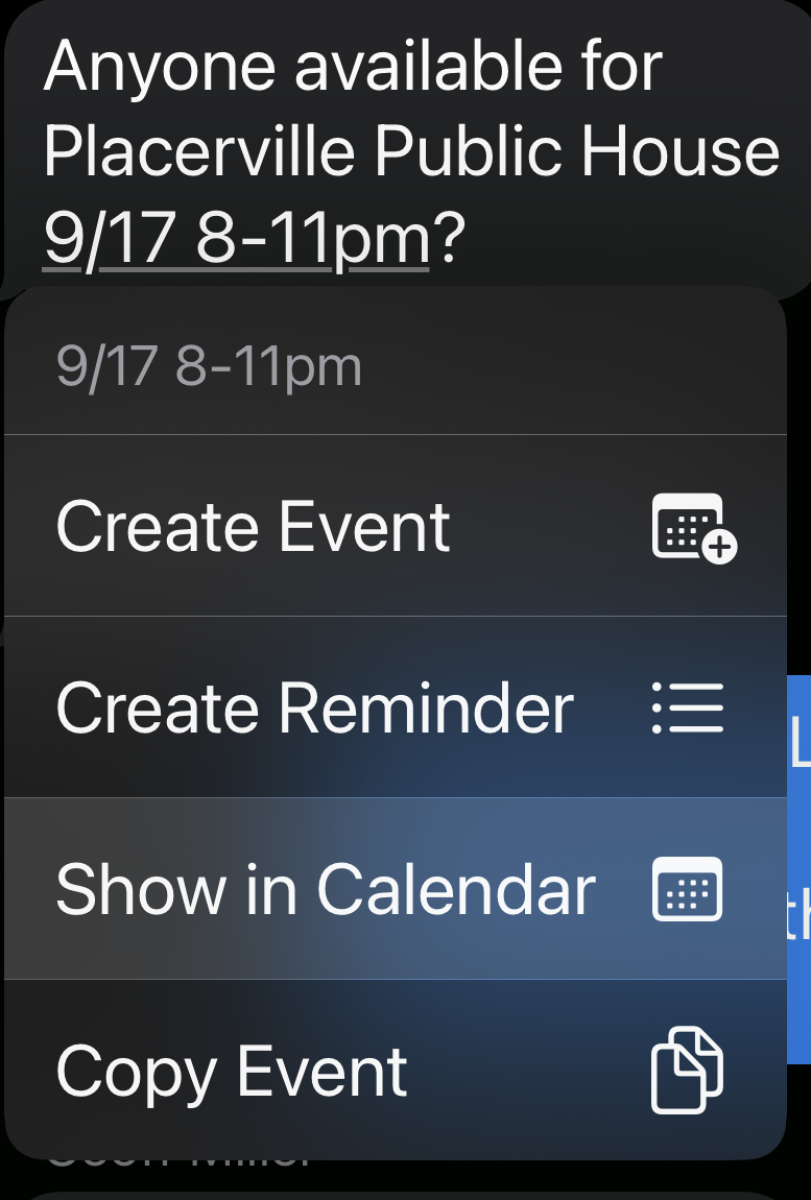
If you tap a date in a text message on iOS, this context menu will pop up that allows you to view the date in your calendar app and/or create an event. This feature is indispensable.
Now, a definitive answer may depend on the time, location, and compensation for the gig being offered. If this information was not included in the original text message, you may have to follow up with a few more questions. Do this immediately. It will also help clarify details for any other musicians on the thread.
If I answer yes, I immediately tap the date in the text message again and select Create Event. I name the event thusly: [artist initials] @ [venue name] (tentative). For example, BD @ The Torch Club (tentative). If iOS doesn’t automatically include the time and location from the text thread, I add those as well. Adding the location is a crucial step. Always do this! By using a consistent naming convention, the event will automatically populate from previous entries with this same artist and venue. This cuts down on repetition, and you can always adjust times and details as needed.
Now the event is in my calendar marked as tentative. If I get another offer for this date (and time!), I’ll see this event when I check my availability, and won’t accidentally double book it. I follow a first come, first served rule of thumb for booking gigs. The priority always goes to the artist I said yes to first.
If I do get an offer on a date with something tentatively booked, I immediately let them know I am checking my availability. I then follow up with the original request to see if it has been confirmed yet. I do this once (or twice) a day until I get a definitive answer. This may come off as annoying, but it shows that you are respectful to other people’s schedules and sets a precedent that your time is valuable and that you are in demand.
Once I get a message that a gig has been confirmed, I tap the date again and remove “(tentative)” from the event name. This is also a good time to follow up with any questions you may have about load-in times, compensation, carpooling, etc. Include these things in the notes section of the event. iOS will also link to the original text message thread from any events created this way (as long as you have keep messages for 1 year or forever checked in your Messages Settings). Remember, iOS will auto-populate information for future events, so the more information you include now, the more information will be available to future you when adding a new gig with the same artist at the same venue to your calendar.
Follow this same workflow for rehearsals, recording sessions, and any other type of event you schedule with your band(s).
Now that the gig is on the books, refer to this calendar event when preparing for it. Are you carpooling to the gig? Is there an early load-in time? Do you need to bring any special equipment? Make a note of all of these things in the calendar event. When you are at the gig, use this field to make a note of important names, like the sound engineer, owner, security, talent buyer (you get the idea). Be good at names.
Backwards Math
What proceeds is the most important point I want to make here. This is the trick that separates perpetually late people from people who are always on time.
Let’s say you have a gig on the calendar for October 29, and downbeat is at 4 p.m. You can’t just arrive at 4 p.m. and expect to suddenly start playing music the moment you emerge from your vehicle. A series of things needs to happen first—things that take time, and this time needs to be accounted for. Let’s work backwards from the set time to create an itinerary of when key things need to happen in order for you to arrive on time and be prepared to play.
4:00 p.m - Start playing music
To do this, you need time to unload your vehicle, set up your equipment, make sure it’s working, tune your instrument, stow your cases, move your vehicle, get a drink, and possibly clean up a little. I find 1 hour allows me a comfortable amount of time to do this. 4:00 p.m. - 1 hour = 3:00 p.m. This is what time we need to arrive at the venue.
3:00 p.m - Arrive at venue
To do this, you need to know how long it takes to get to the venue. If you followed my tips above for entering the gig into your calendar app, you added the venue to the locations field. Open the event in your calendar and tap the map. This will open the location of the venue in your map app, and tell you how long it will take to drive there. Let’s say it takes 40 minutes. 3:00 p.m. - 40 minutes = 2:20 p.m. This is what time you need to depart for the venue.
2:20 p.m. - Depart for venue
WAIT! Do you need gas? Pumping gas takes time. Driving out of your way to a gas station takes time. It could be busy. Give yourself an extra 20 minutes. 2:20 p.m. - 20 minutes = 2:00 p.m. This is what time you need to depart now.
2:00 p.m. - Depart for gas station
To do this, you first need to pack up all your gear with everything you need to perform: instruments, amps, PA, cables, etc. (checklists are extremely helpful here, see aside), then load it into your vehicle. Oh yes, this too takes time. We are bringing the usual stuff, so let’s give ourselves 15 minutes. 2:00 p.m. - 15 minutes = 1:45 p.m. This is what time you start packing and loading your vehicle.
1:45 p.m. - Start packing and load your vehicle
Anything else you need to do prior to this, like warming up, showering, and getting dressed, should be accounted for this same way.
So you see, just because the gig starts at 4 p.m., doesn’t mean that your day starts at 4 p.m. This might seem glaringly obvious to some of you, but it really needs to be laid out. I have witnessed perpetually late people prepare for gigs on numerous occasions, and most of them wait until it’s time to leave to start packing!
This backwards timeline/itinerary needs to be planned out for every single gig you play, and this planning should be done the day before the gig—at the very least, before you go to bed the night before. When you do this, open the event in your calendar to double check the notes you made. Plan your route in your maps app using the arrive by feature to account for traffic. This is also a good time to review your checklist to make sure everything you need is listed there.
Advanced Preparation
Sometimes things that need to happen on days prior to the gig—like learning songs, maintaining gear, or just plain old practicing your instrument—need their own calendar entries. When you are playing multiple shows and have multiple rehearsals per week, you need to carve out time for these things and get them on the schedule.
For me, the next gig always takes precedence. If I need to learn or go over a few tunes before hand, I add a practice event to the calendar as close to the event as possible. This ensures that everything is fresh in my mind for the performance, and that it doesn’t compete with things I need to work out for other gigs. I practice in one-hour increments, with 15 minute breaks in between. Double bass is a very physically demanding instrument, so I have to be careful not to injure myself. I have also found that the break helps things sink into my brain better.
I try to keep as much practice time as possible devoted to playing. That means gathering charts, setting up playlists, and tidying up my practice space happens before hand. And yes, I backwards math that into my schedule if I need to.
It sounds like a lot—especially after writing it all down like that, but you know, it’s really not. A couple of minutes once the gig is confirmed to make a few notes, and a few more to review your notes and plan the trip the day before is all it takes. Once you get into the habit, most of it becomes second nature. You are always prepared, and on time.