
Capo 1.1
I’m learning Dear Old Dixie for the new Pleasant Valley Boys album we’re cutting. Our schtick is authentic traditional bluegrass, so the recordings we’re pulling our arrangements from aren’t exactly the highest of fidelity. Capo by SuperMegaUltraGroovie has come in quite handy.
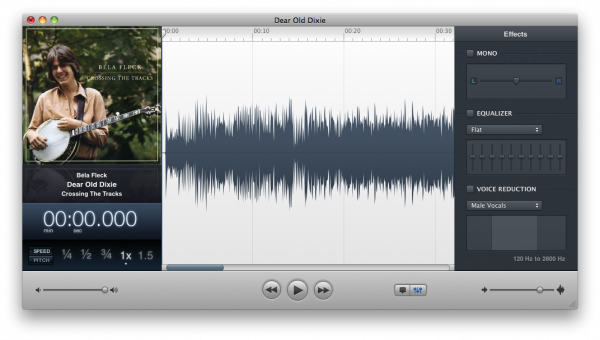
Béla Fleck’s Dear Old Dixie in Capo 1.1
Learning old bluegrass tunes from original recordings is difficult, and something I do quite often. In the Pleasant Valley Boys, we take traditional bluegrass seriously. Our instrumentation and arrangements (and even our mistakes) are based on the earliest available recordings. I’m currently in the process of learning Dear Old Dixie for our upcoming album. The arrangement we’re doing comes from a very low-fi live recording of Bill Monroe with Lester Flatt and Earl Scruggs in the 1940s, and it has a pretty healthy bass break.
In these older recordings, it’s sometimes difficult to pick out particular instruments, especially the bass. What can be even more difficult, though, is rehearsing the part to the recording once you know it. The muffled quality of the recordings make it difficult to hear over the sound of a live bass. What I usually do in this situation is find a newer recording of the song to rehearse to. The only problem then is finding a recording of the song in the right key at the right tempo. My solution to both of these problems is SuperMegaUltraGroovy’s Capo.

Béla Fleck’s Dear Old Dixie in the Amazing Slow Downer 3.2
Like the Amazing Slow Downer before it, Capo allows you to adjust the pitch and speed of a song independently from one another and loop sections of a song. Capo kicks it up more than a couple of notches, though, and adds a 10-band graphic EQ with a few handy presets, customizable voice reduction with presets for male and female vocals, the ability to set markers, and wraps the whole thing in a gorgeous UI.
Capo’s EQ and voice reduction can be pretty effective tools for isolating nearly non-existent bass parts in ancient bluegrass recordings. There are tools that offer more refined control over this stuff, but Capo’s UI is smartly designed and easy to use one-handed—a must when the other hand is holding up your instrument.
For rehearsing Dear Old Dixie, I was able to find a recording by Béla Fleck with the same basic arrangement as the version we’re doing (the Pleasant Valley Boys will likely give me endless shit for this). It’s in the more banjo friendly key of G, but it has the same number of breaks, and there is a dobro break where the bass solo should be. I kicked the pitch up a few notches into A (the proper key) and drop out some of the dobro to make more room for my bass break.
Capo allows you to save your tweaks to a song in it’s own authoring format so you can make changes to your settings later, and you can also export the audio (with your adjustments applied) to m4a or aiff format to play on other devices.
The speed control is really where Capo shines, though. The ability to slow down a pice of music so you can individually pick out every note and pattern almost feels like cheating to those of us who had to learn our favorite bits of music by critical listening and luck. While these days I’m more likely to adjust speed of a track to match the tempo that my band will be playing it, I’m very tempted to load up all my Hot Club of Cowtown albums and learn all the Jake Erwin solos note for note.
I was a little put off by Capo’s $50 price tag at first. Most people (including me) aren’t accustomed to paying this much for software with such a small feature set. The reality is, though, I wouldn't bat an eyelash at paying $50 for a decent tuner. And like most well-made software, after only a few hours of use it will be obvious to you that Capo’s limited feature set is one of it’s most key features.